Web users
The Web Users interface allows the user to view, edit, create, and delete MultiRoute website application users.
Create Web User
To Create a new web user, press the blue button at the bottom right corner of the page. Then, add the required information to complete the addition of the new web user.
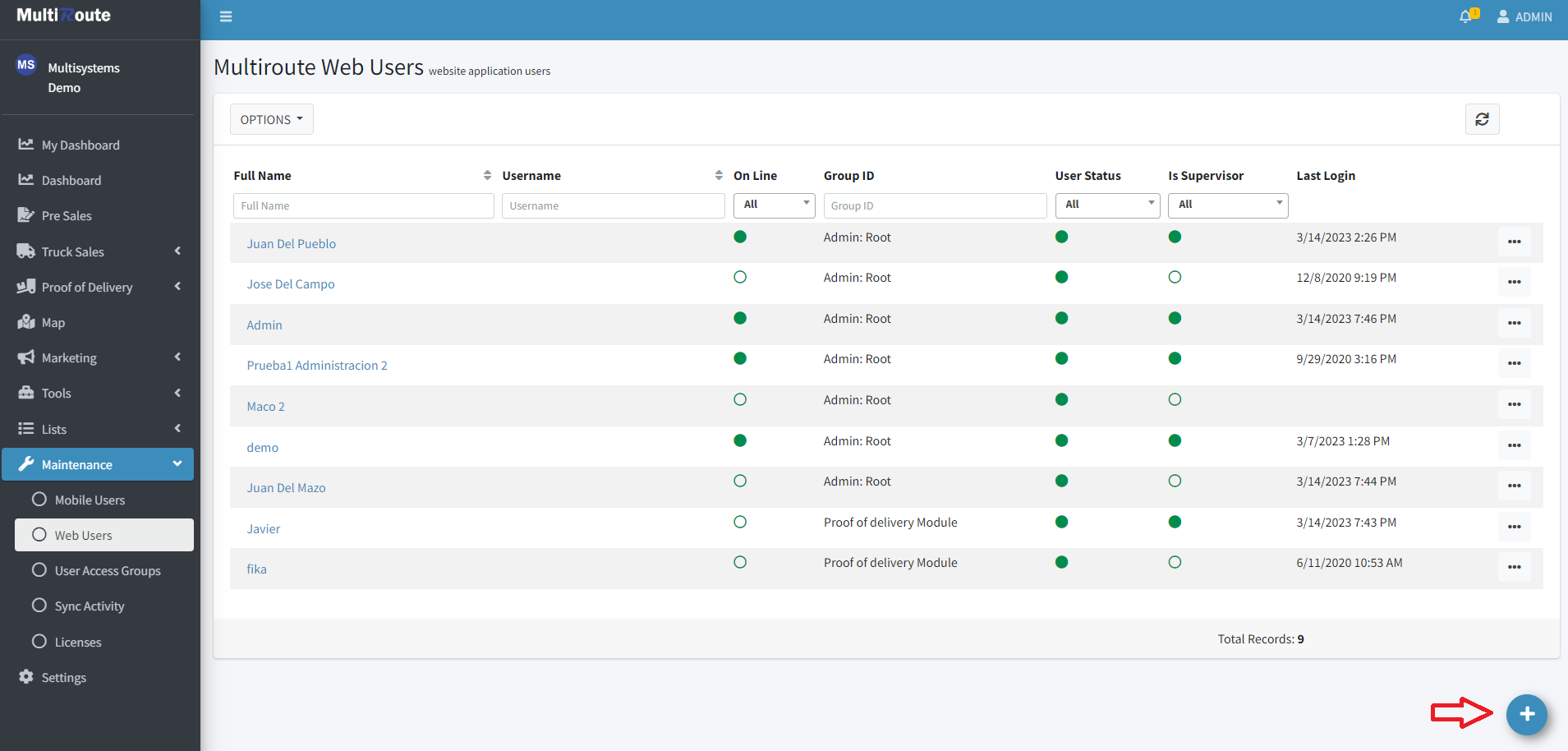

Edit Web User
The web user edit screen provides the ability to modify various properties associated with a user account, including but not limited to name, email address, access group, divisions, etc. This functionality allows for easy maintenance and management of user accounts, ensuring that accurate and up-to-date information is always maintained.
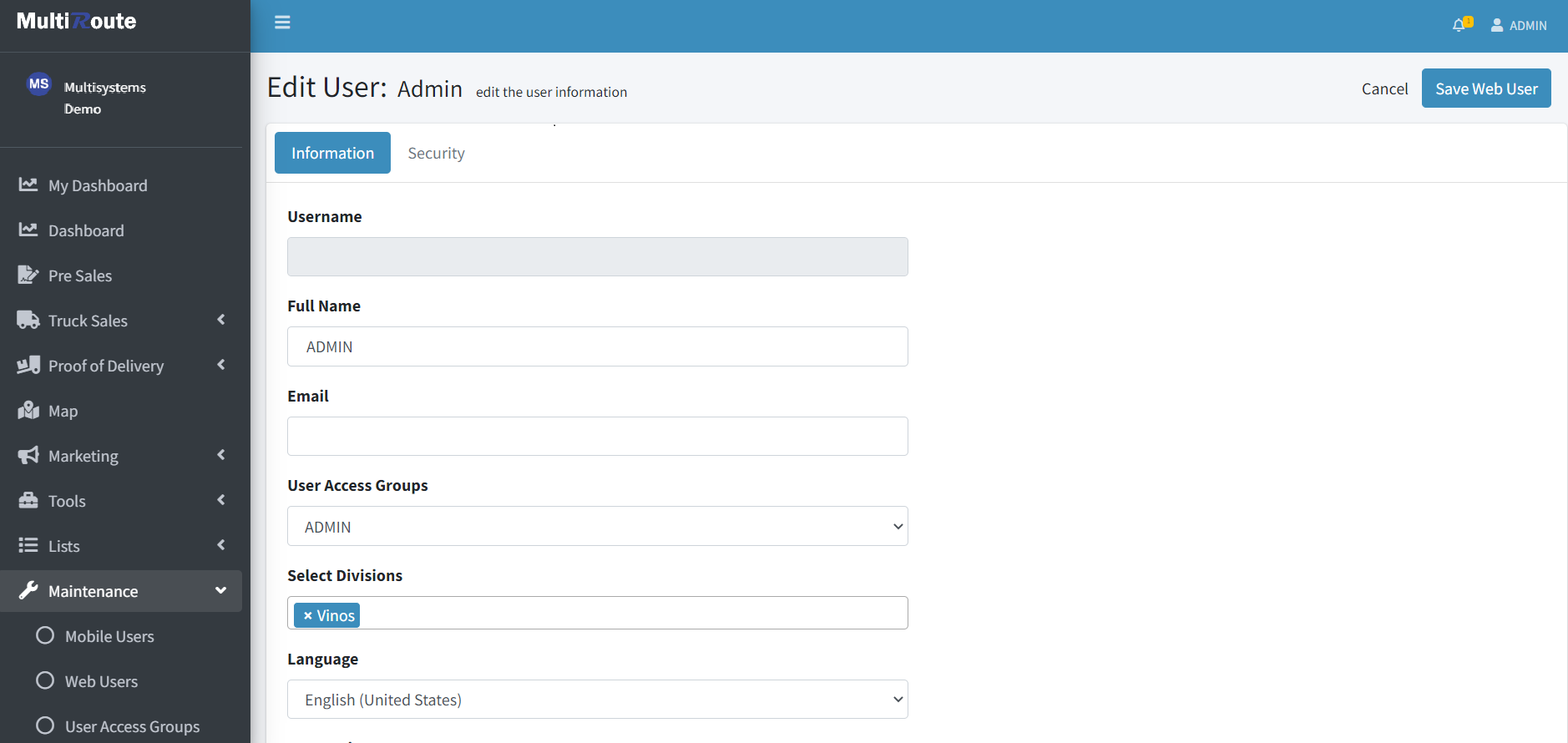
Two Factor Authentication
Within the security options, users have the ability to enable two-factor authentication, which provides an additional layer of protection to safeguard their account. This feature enhances the security of the authentication process by requiring a second verification method, using a code generated in a TFA mobile app.
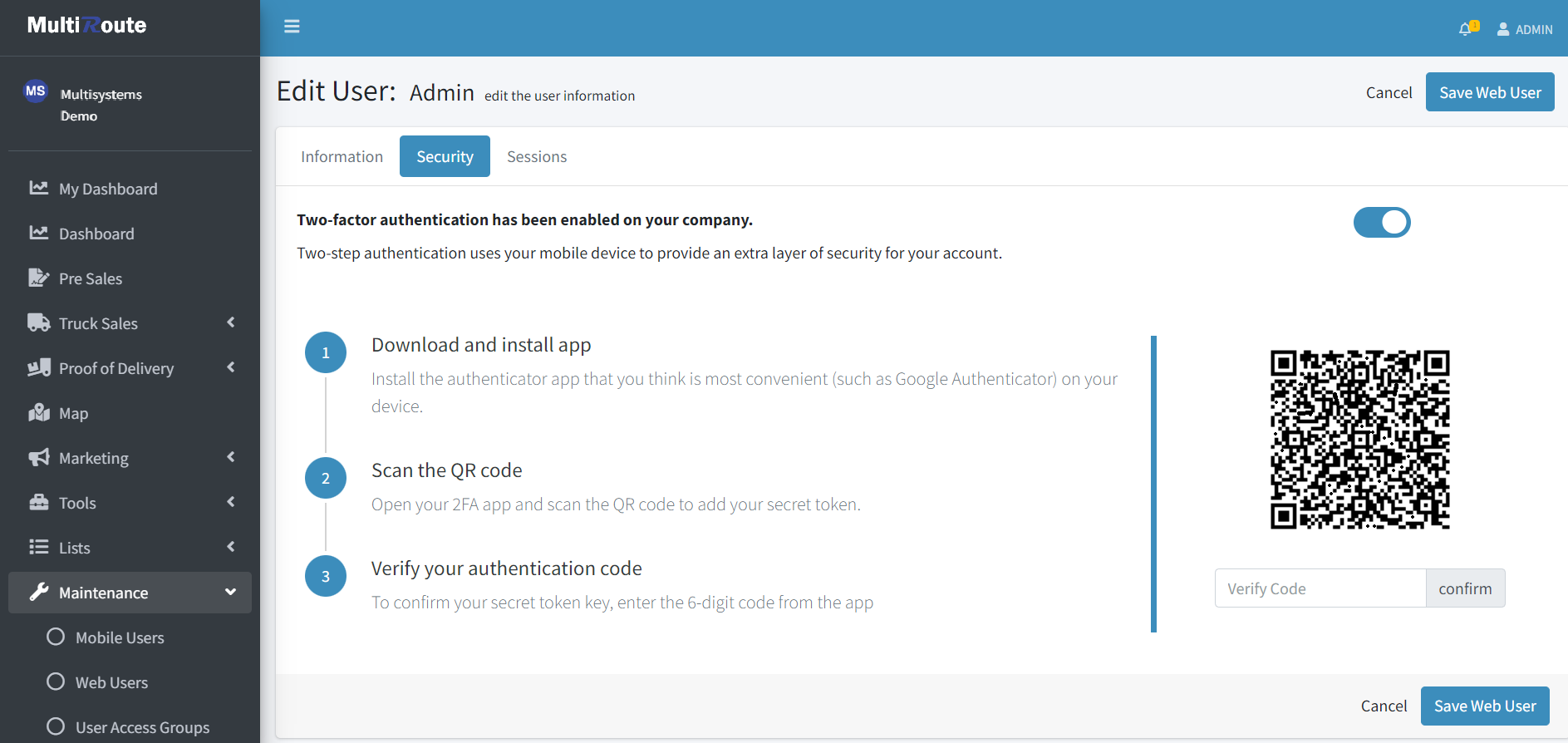
Note
Only administrators can turn two-factor authentication on or off for other users. Non-admin users can only control this security feature for their own account.
Device sessions
The Device Sessions section displays a list of devices where the user account has been previously accessed. This feature enables users to keep track of active sessions and identify any suspicious activity on their account.
Note
The Session tab will only appear if the two-factor authentication is turned ON.
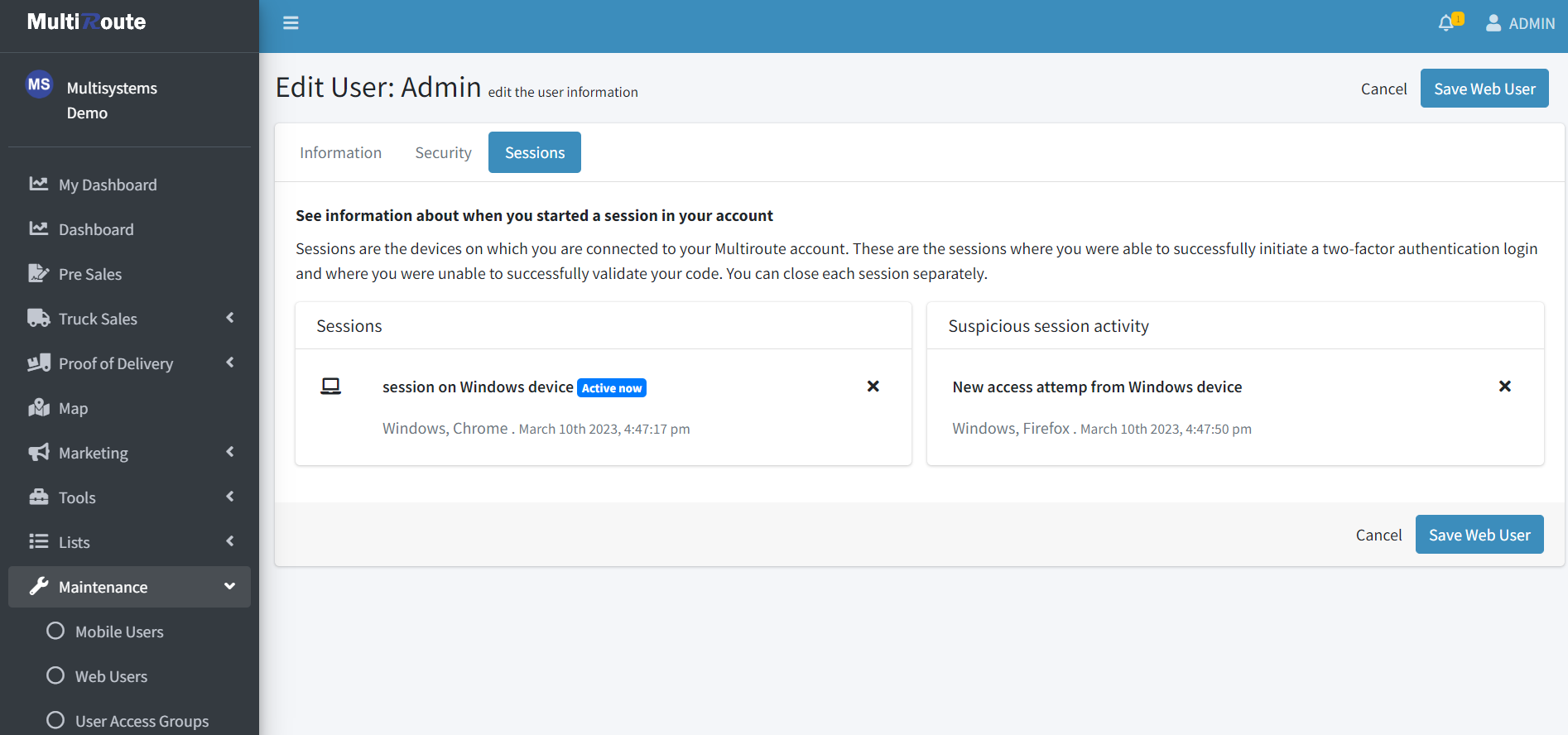
Additionally, the adjacent panel displays access attempts that were generated when a user attempted to log in but was unable to complete the two-factor authentication process. This information helps users identify any potential unauthorized access attempts and take appropriate action to protect their account.
Close Session
In addition to deleting a web user account through Delete, the administrator can also decide to Close Session for another user, which is found after clicking the triple dot icon. Using Close Session can be useful to prevent unauthorized access to the system, in case the user forgot to log out, left the computer, or among other reasons, and in case you want to prevent someone from accessing the web application temporarily for a variety of reasons.