Group
Through Groups the user can view, create, and edit groups of products, customers, or promotions.
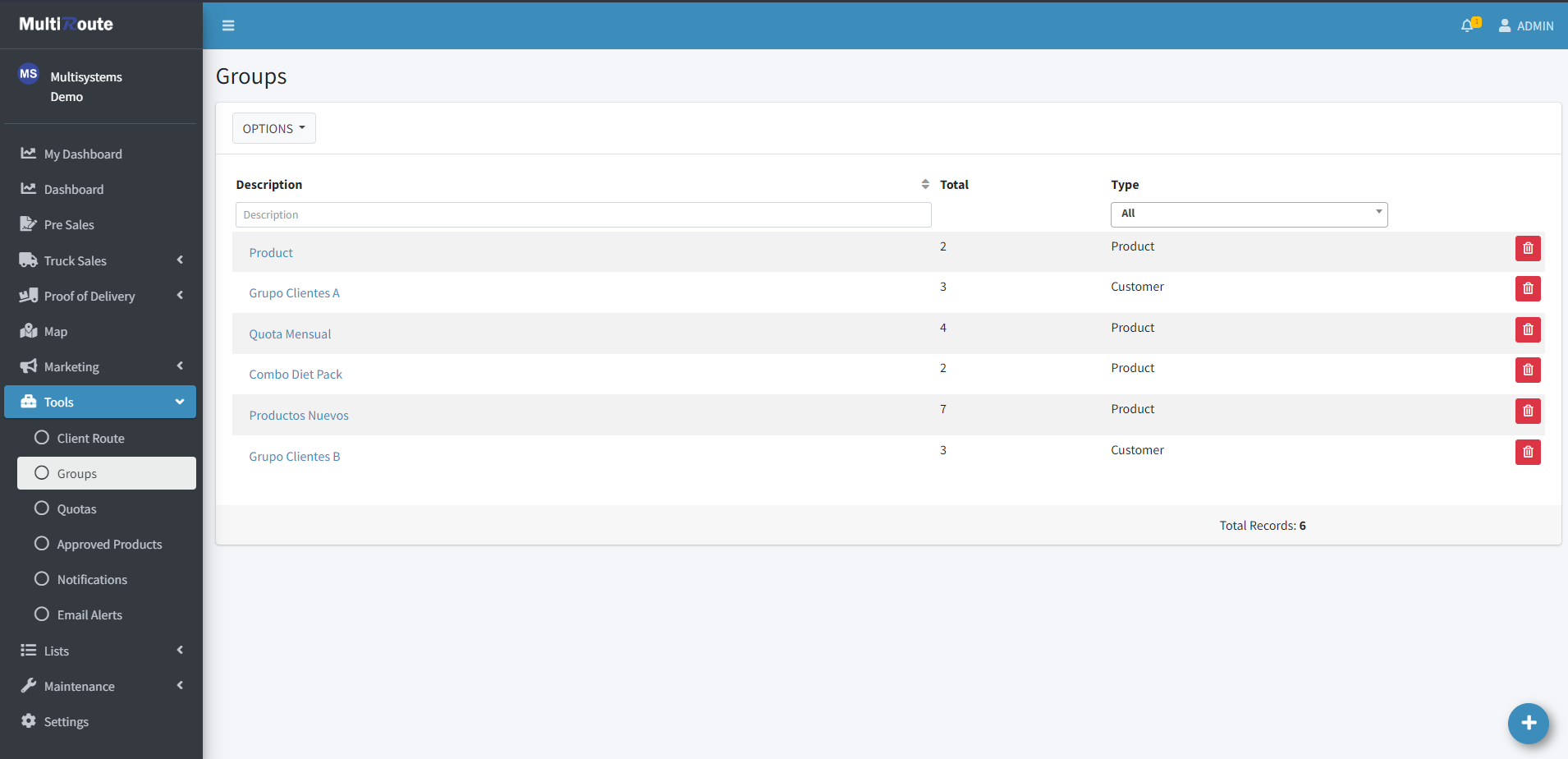
When the user clicks on a group, they can edit it by adding, using the blue + icon, or removing, using the red trashcan icon, values that fit within the group's category. For example, only products, not clients, can be added to a product group and vice versa.

Additionally, the user can create a new group by clicking the blue icon on the bottom-right corner of the screen. In this screen, the user must select the group type and group description, name it'll go by, before pressing Create Group. After that, the user must add all the values that'll be part of the group before clicking on Finish to finalize the operation.
